Cash your government
stimulus check on
the Venmo app
Cash your stimulus check without a trip to the bank—and for no fees. For a limited time, fees associated with Venmo’s Cash a Check feature¹ are being waived² for government stimulus payments.


Cash a check in 3 steps
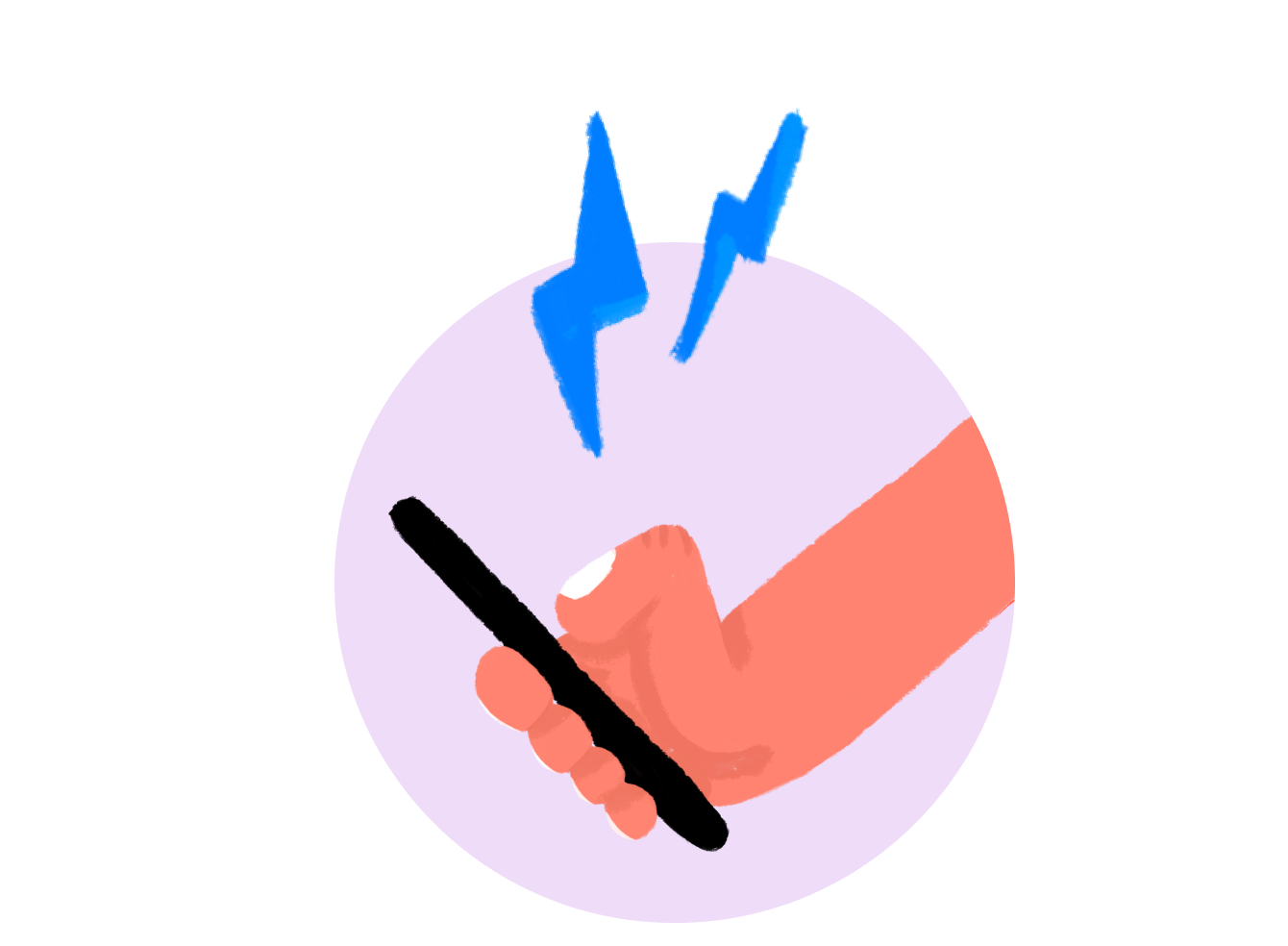
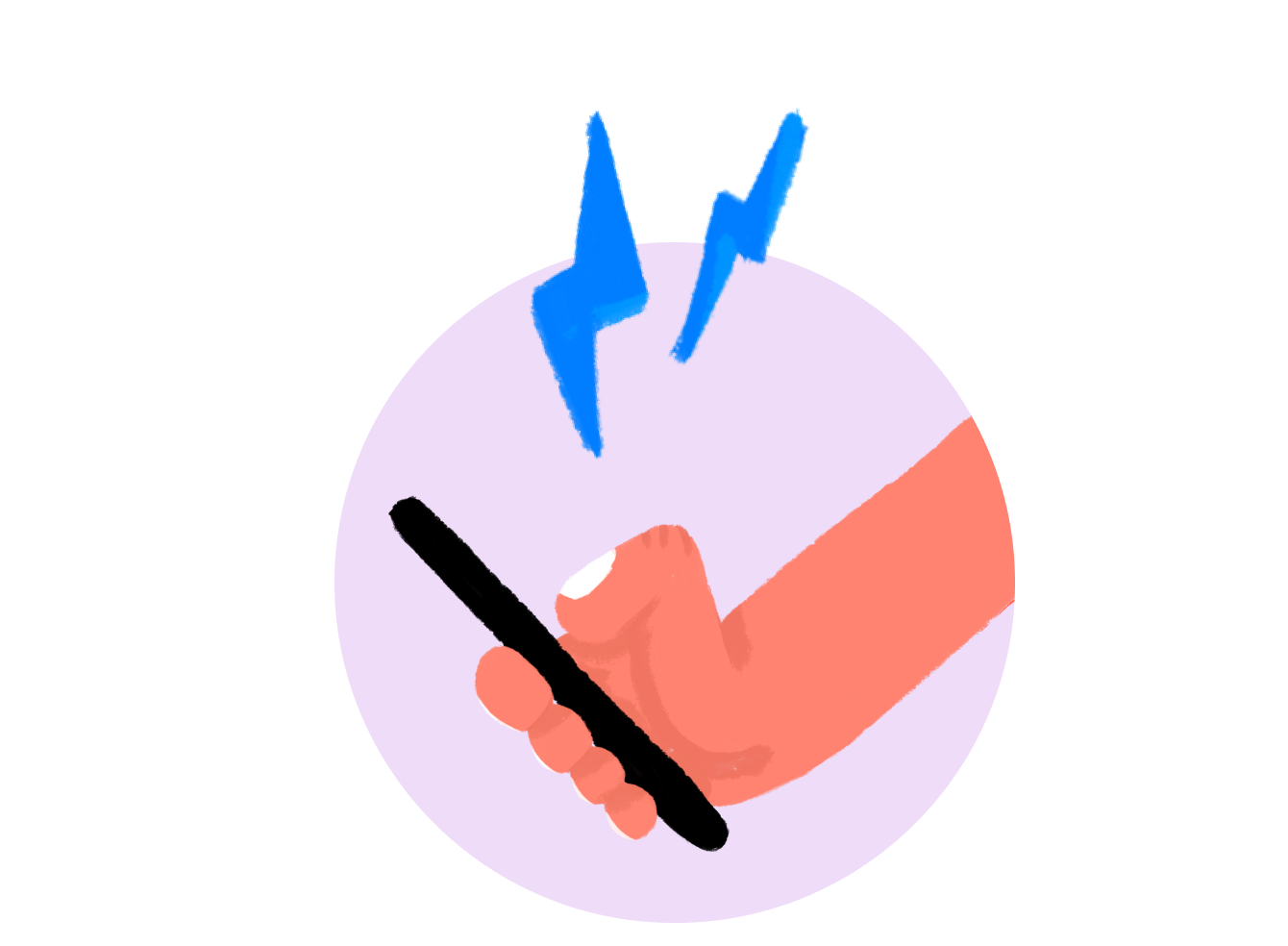
Get Venmo
Download the Venmo app, and make sure you’re on the latest app version*
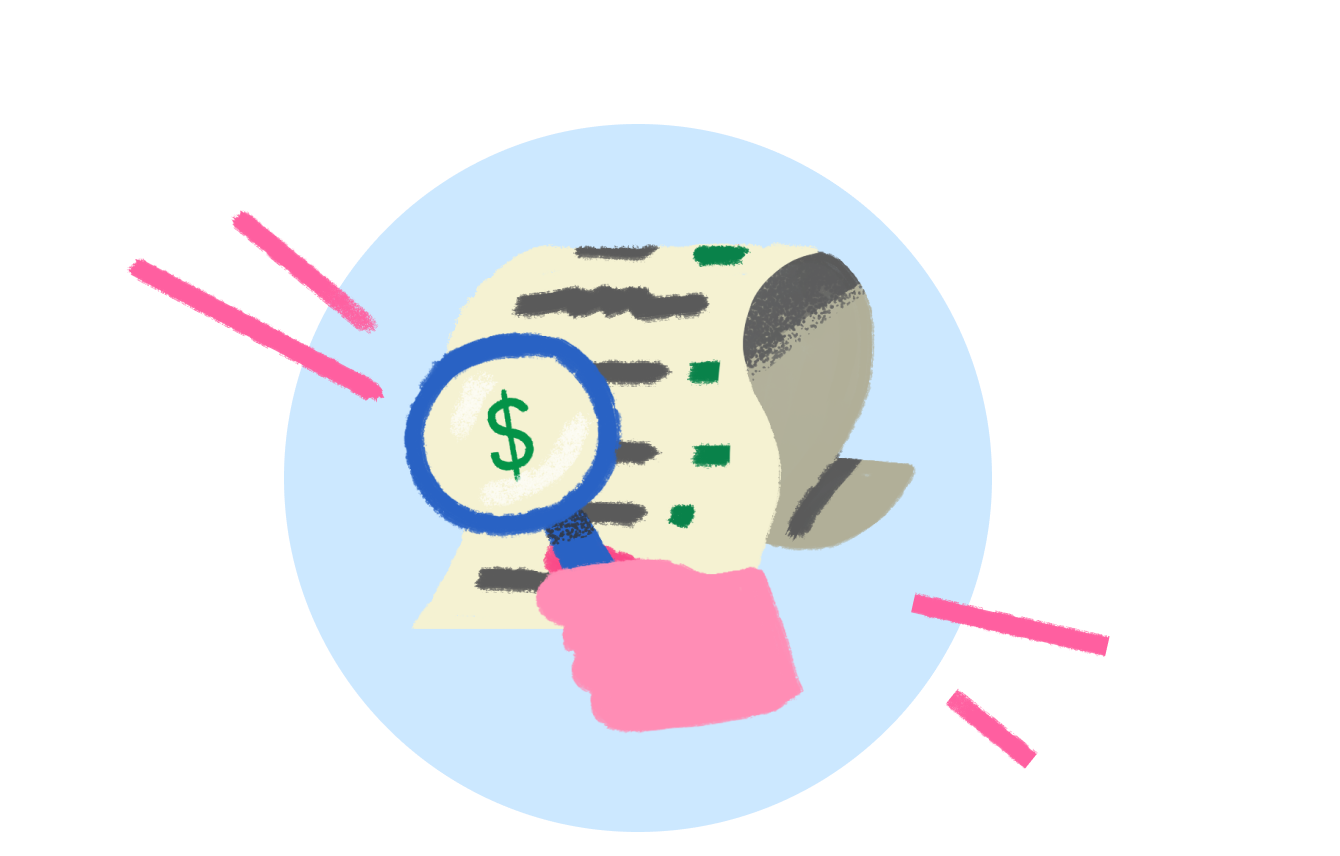
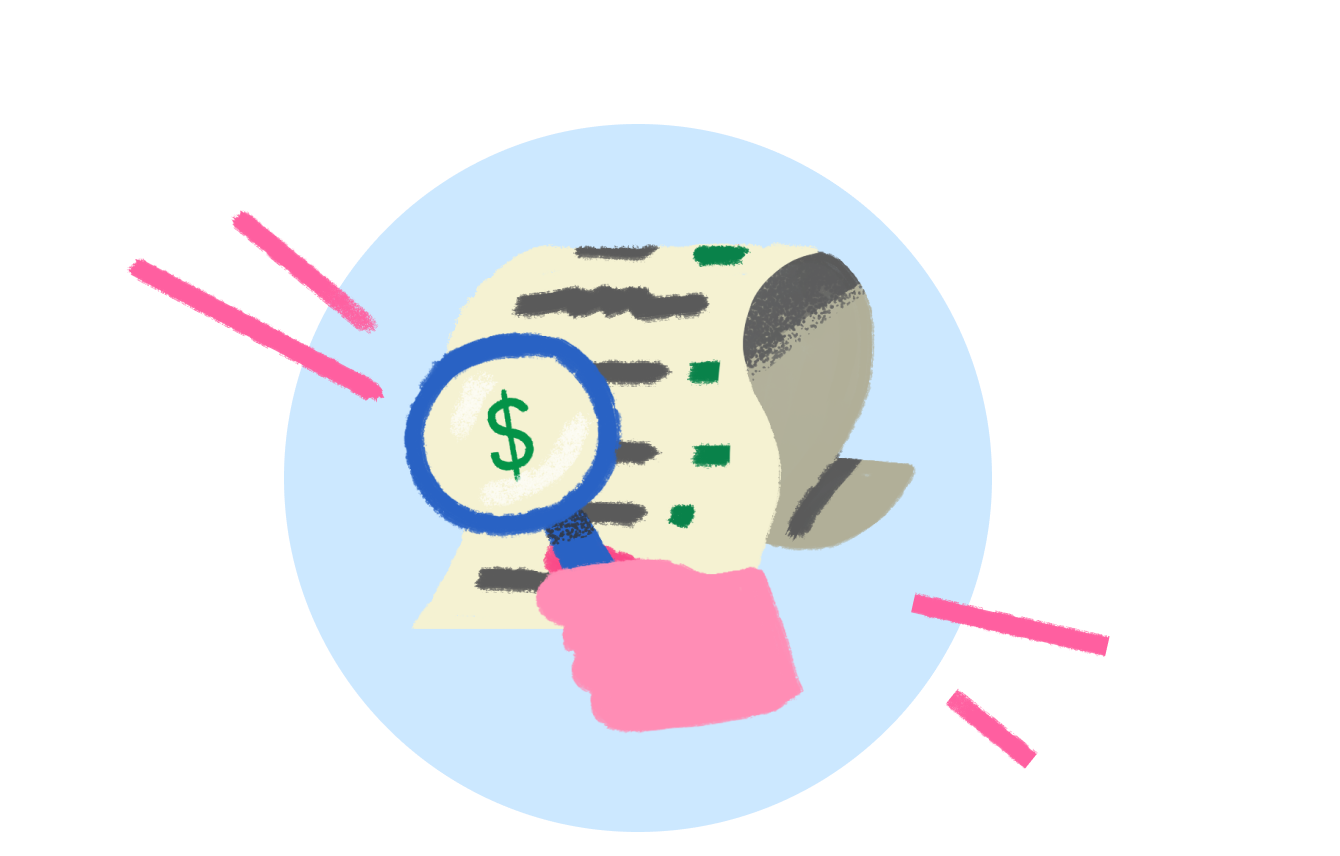
Manage Balance
Go to the “☰” menu and tap “Manage Balance”


Cash your check
Select “Cash a Check.” You’ll be prompted to scan your check with your phone. If your check is approved, the 1% fee to cash government checks in minutes will be automatically waived. Limited availability. Terms apply²
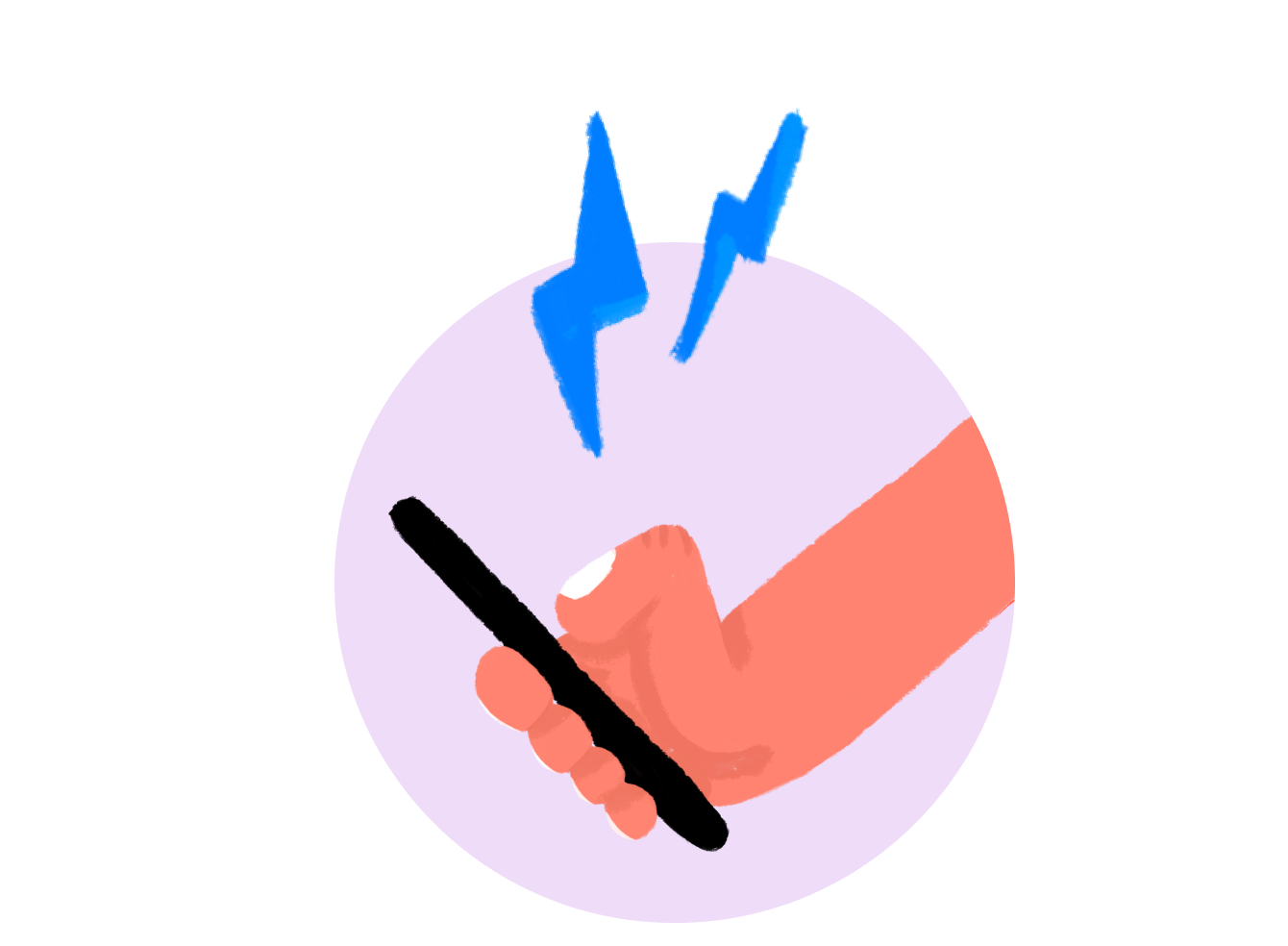
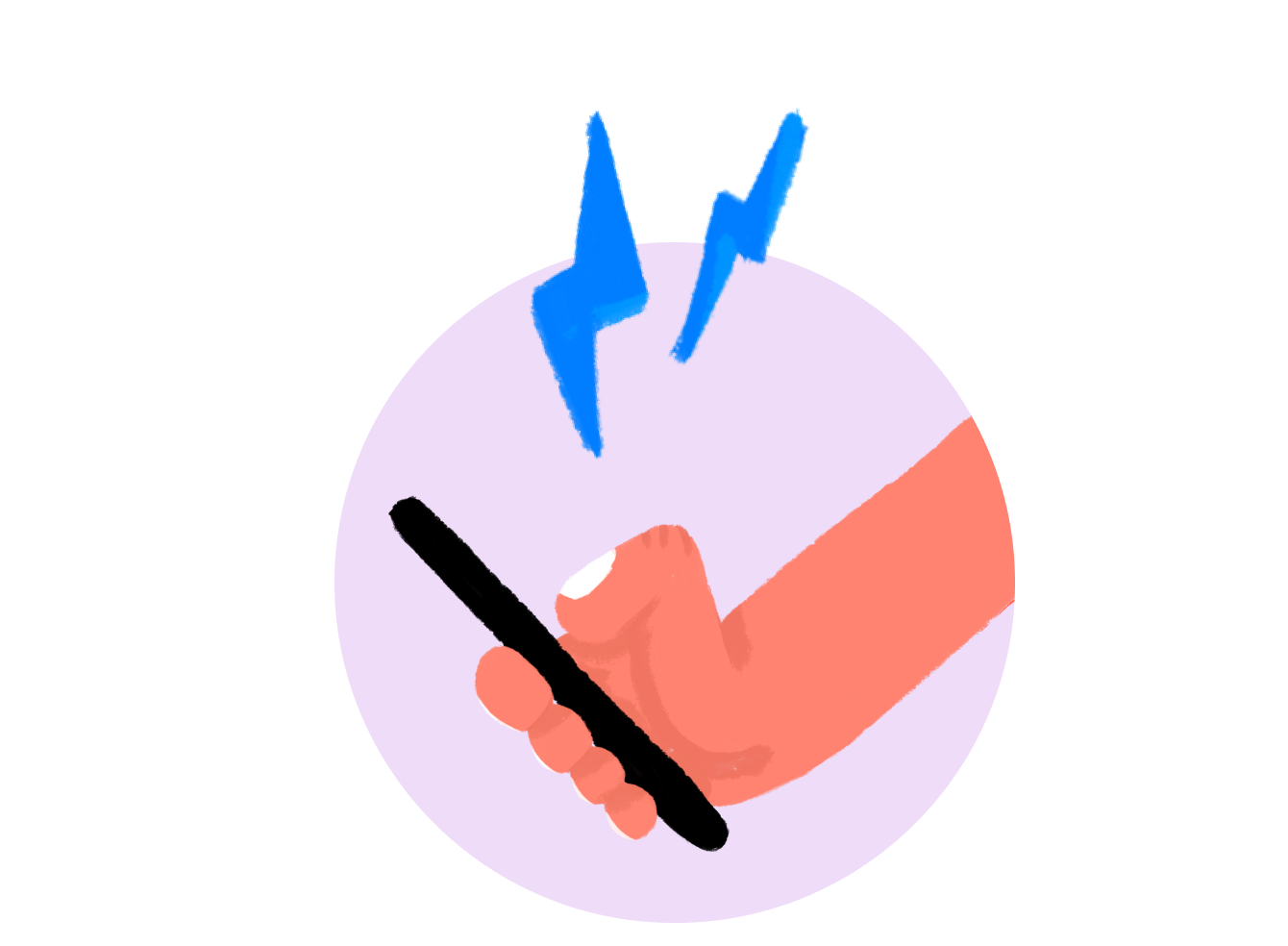
Get Venmo
Download the Venmo app, and make sure you’re on the latest app version*
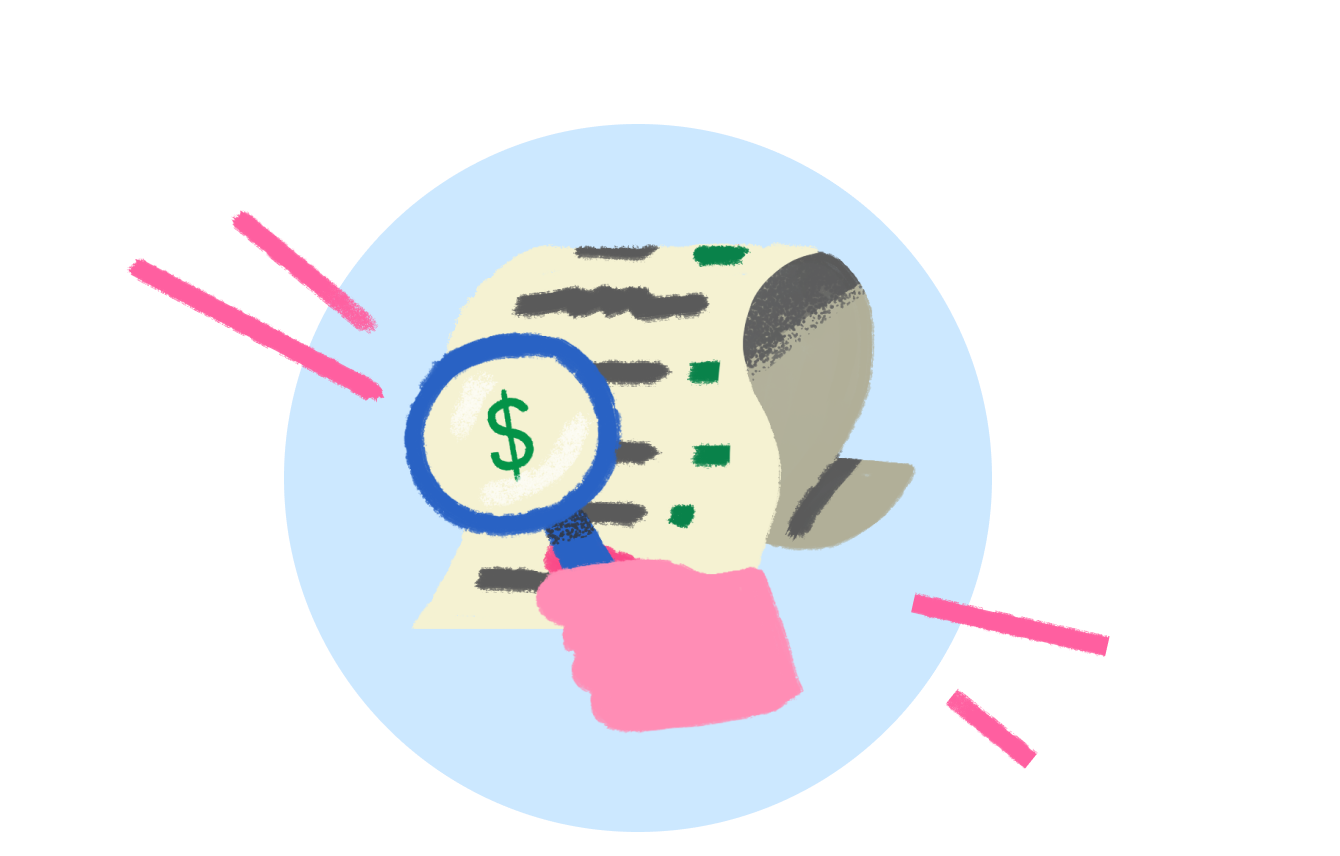
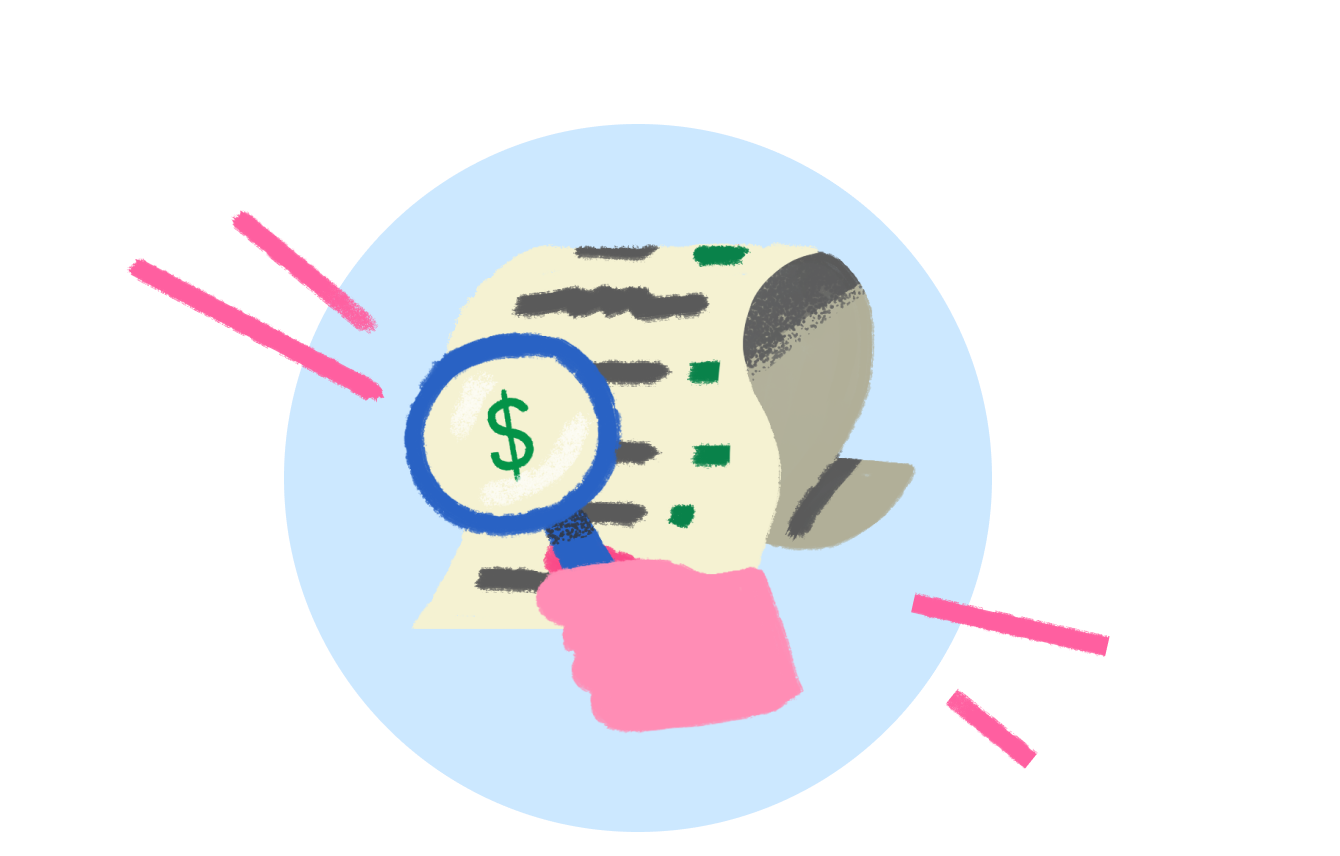
Manage Balance
Go to the “☰” menu and tap “Manage Balance”


Cash your check
Select “Cash a Check.” You’ll be prompted to scan your check with your phone. If your check is approved, the 1% fee to cash government checks in minutes will be automatically waived. Limited availability. Terms apply²
*Venmo Customers eligible for the Cash-a-Check feature must have Direct Deposit or a Venmo Debit Card enabled, location services turned on, and have a verified email address by Venmo.
Looking for more info?


Get the latest guidance on stimulus payments.


Learn more about getting your stimulus check on Venmo
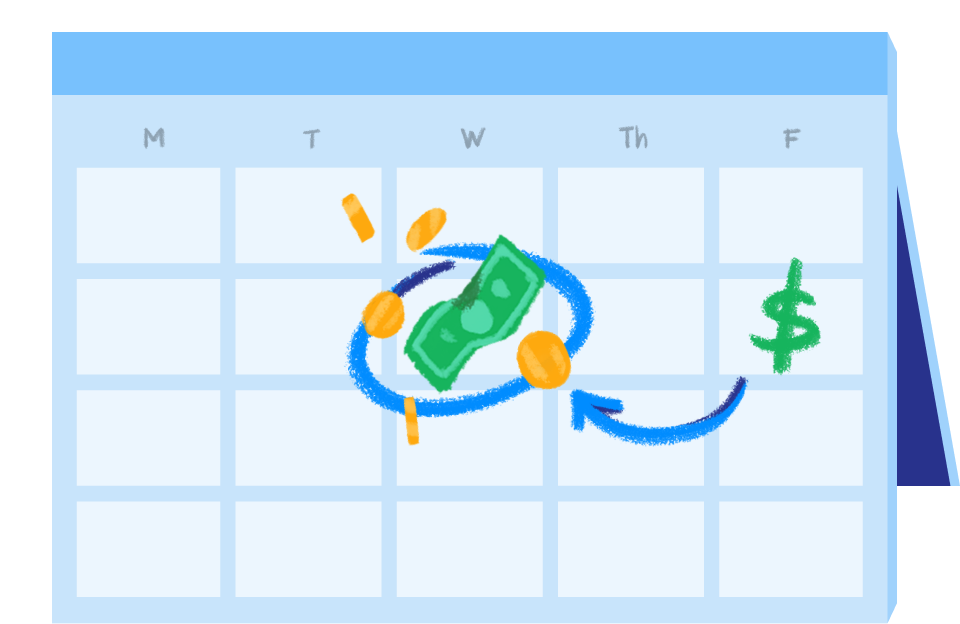
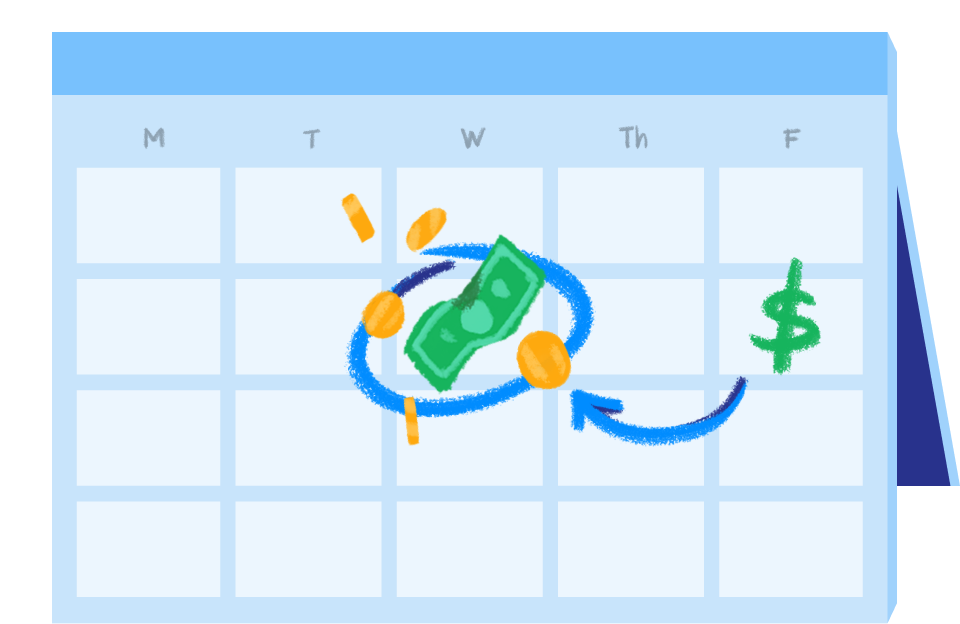
Learn how you can get paychecks up to 2 days early³