

- Image


Saving with Venmo is as
easy as 1, 2, 3
1
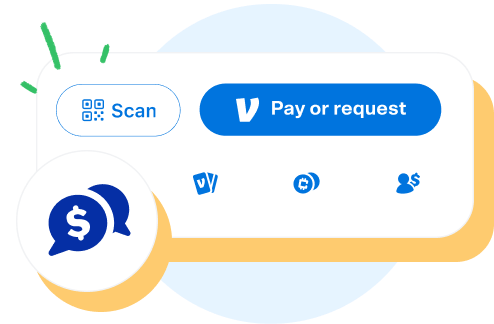
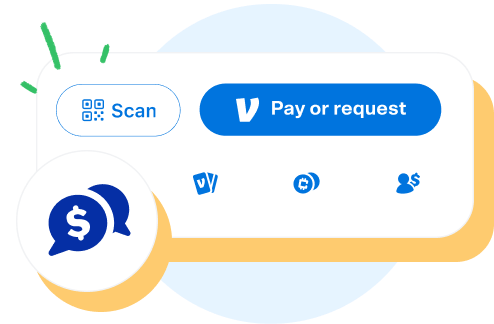
Go to the Feed tab and tap Scan in the bottom left corner.
2


Scan a store’s QR code or let them scan yours by tapping Show to Pay.
3


Enjoy a secure, touch-free checkout, and we’ll automatically apply your offer.
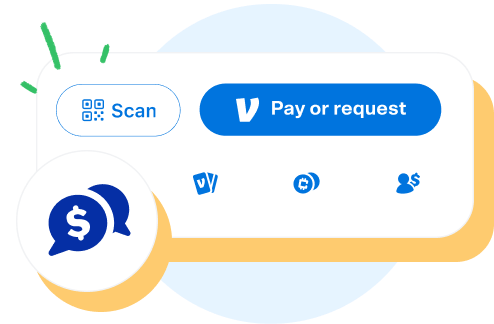
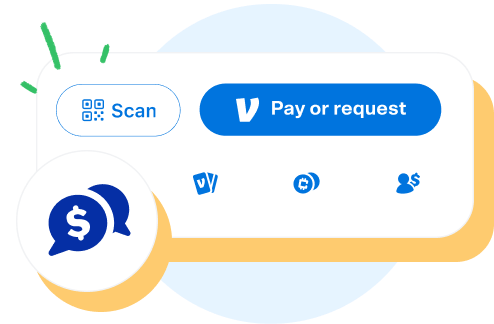
1
Go to the Feed tab and tap Scan in the bottom left corner.


3
Enjoy a secure, touch-free checkout, and we’ll automatically apply your offer.
- Image


- Image

